 As you may know, Microsoft rolls out two major releases every year, one in the spring and one in the fall. The preview for Microsoft Dynamics 365 Business Central 2020 release wave 1 was available in February and it was rolled out for general availability in April. You can view a list of the new and planned features for 2020 release wave 1 here.
As you may know, Microsoft rolls out two major releases every year, one in the spring and one in the fall. The preview for Microsoft Dynamics 365 Business Central 2020 release wave 1 was available in February and it was rolled out for general availability in April. You can view a list of the new and planned features for 2020 release wave 1 here.
Below are some of the features from this list that I thought would be very helpful to everyday users:
Utilize the F2 key for faster data entry
This is a pretty simple and useful feature for users doing a lot of data entry. It saves time and can improve your efficiency. This function is very similar to Microsoft Excel. In any field where you can enter data, you can go use the F2 key to toggle between the selection. If you have selected something by mistake, you can use the F2 key, highlight and then go to the end. It will change the value quickly.
Show and go to a related record from a list
This is a very intuitive change that allows to open a customer or item card from a list. For example, in Posted Sales Invoices we see a lot of data in the list view. You will see the customer names, amounts, etc. Before you weren’t able to go to the customer card from here. But now if you click the Customer No. and click on Open, it will take you straight to the Customer Card. This feature has been added to a lot of different fields. In the list of use, it could be Vendor ledger entries or customer ledger entries. They’ll have more options to go straight to the related records.
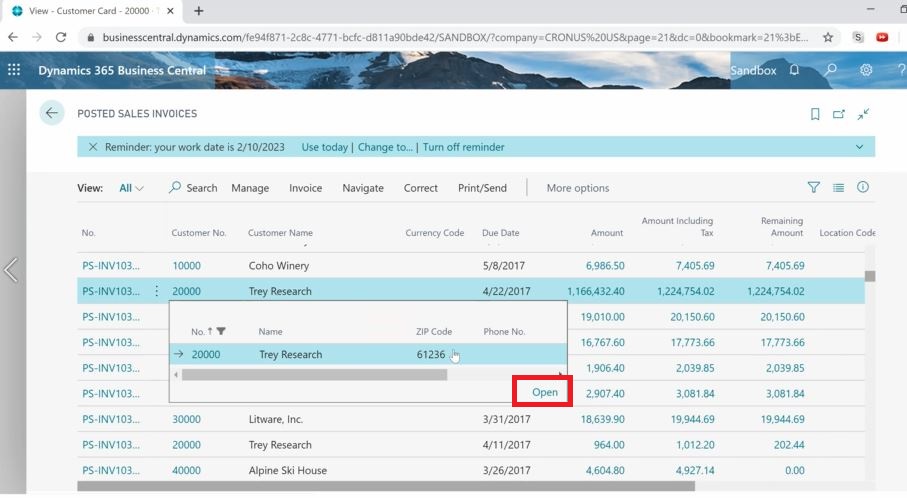
Share links to a record more accurately
This new release allows to share links more accurately. The URL is very dynamic now. You can save the screen or link for later and share it easily with others.
For example – If you go to the Charts of Accounts screen -> Checking Account -> Ledger Entries and navigate to a specific payment -> Check Ledger Entry. You’ll notice that you went through a lot of different screens to get to the Check Ledger Entry screen. If you share this URL or copy/paste the URL in another browser, it will show you the same list view (Check Ledger Entry screen). It’s creating the custom filtered list so you can copy it, send it over and get the same data.
Multitask across multiple pages
With this update now you can open screens in different windows. It saves a lot of time by avoiding going back and forth through these pages.
If you would like to learn more, check out the Demo Videos on our website or contact us.