The 2024 release wave 1 of Dynamics 365 Business Central is now generally available. This new release delivers new capabilities to optimize business processes and boost productivity. Here are some of my favorite features from the latest release:
Use new Excel layouts for 35 selected reports
Microsoft is investing more in the Excel type reporting. With this release, they have added 8 new Excel reports with new report layouts for finance, sales & purchases.
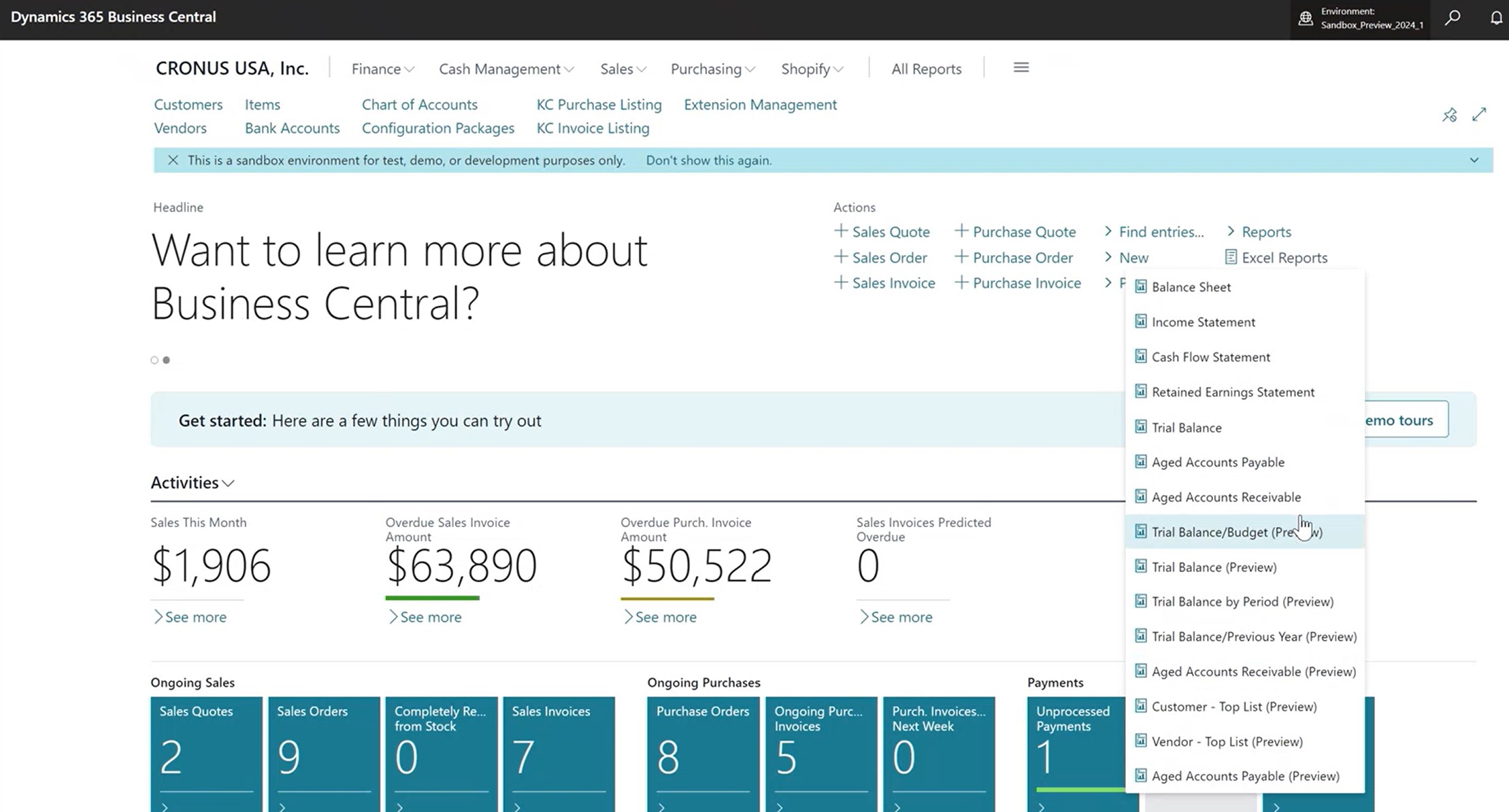
You can view them under Excel Reports. Previously, they had balance sheet, income statement, receivable and payable reports. Now, they’ve different versions of receivables and payables and a few more trial balance reports. These reports can be exported and are usually refreshable. Microsoft is adding more of these refreshable reports mainly for financials, mostly geared towards accountants. Below is a screenshot of the Trial Balance by Period (Preview) Excel sheet. It has a live connection to Business Central.
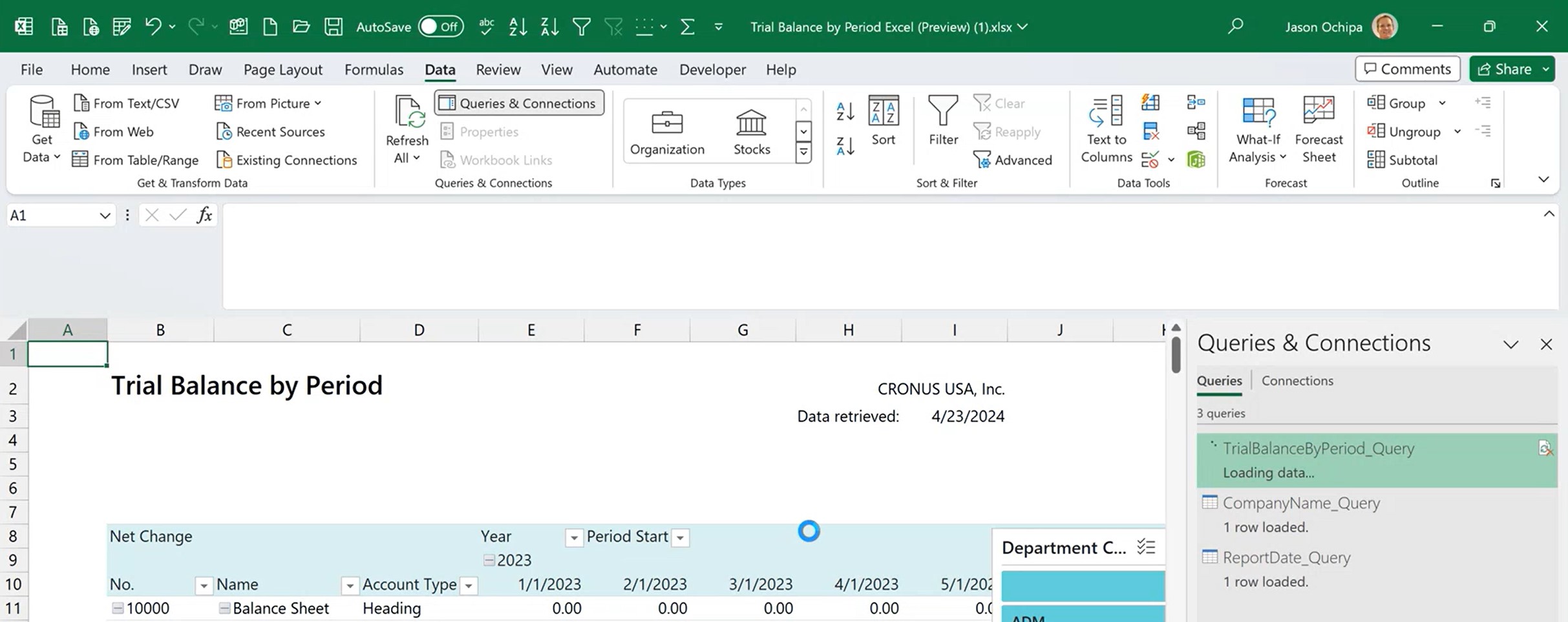
Improve accuracy with general ledger account revaluation
This feature simplifies and improves the revaluation process. Previously, it was just revaluing vendor and customer accounts but now G/L accounts can be revalued.
Within the Chart of Accounts, open a G/L Account Card and go to Related > Account > Source Currencies. You can specify specific currencies for that G/L account so that only transactions denominated in that currency can be posted to that account and then you reevaluate it each month. It adds some more control around reevaluation. It is per account and so some may not be revalued, and some may be revalued.
Set up financial consolidation runs more efficiently
Consolidations is an area that Microsoft has been updating with each release. With this release, they have streamlined the consolidation process, allowing you to track exchange rates used in historical consolidations.
The Setup Business Unit Currencies page has a lot more information now and also shows the Last Closing Currency Factor. You can use the Select from previous consolidation to find the exchange rates that were used in a prior consolidation.
Use deferral codes in purchase and sales journals
Deferral codes were already available for purchase and sales invoices. Now, you can specify a deferral code on purchase and sales journals. It will defer a certain transaction over some period of time defined by the user.
To view the full list of what’s new and planned for Dynamics 365 Business Central, visit: https://learn.microsoft.com/en-us/dynamics365/release-plan/2024wave1/smb/dynamics365-business-central/planned-features
– Jason has over 20 years of financial leadership experience in high growth technology companies. He is a Microsoft Certified Dynamics 365 Business Central Functional Consultant Associate. See Credential.