 For those who missed a chance to attend our latest webcast ‘What’s New in Microsoft Dynamics 365 Business Central’, you can access the on-demand webcast here. It covered some of the new and planned features in the April 2020 release as well as some tips and tricks that you might find useful.
For those who missed a chance to attend our latest webcast ‘What’s New in Microsoft Dynamics 365 Business Central’, you can access the on-demand webcast here. It covered some of the new and planned features in the April 2020 release as well as some tips and tricks that you might find useful.
Below is a partial transcription of this webcast:
“Microsoft usually rolls out two major releases every year, one in the spring, one in the fall. The preview for this release was available in February of this year. And so, they kind of give you a testing phase that lets you try out some of the new features in a sandbox environment. And then generally about a month later, they rollout the new release. You should get an email from Microsoft. If not, we can help you set up which email addresses get notifications from Microsoft with these updates. And the second release should be coming out sometime later in the fall in October.
So, we have a link here for what their release page looks like. And we can see here that they’re sectioned off by application enhancements and you can see who they’re meant for. Some of it is localization things. Down here we have for modern clients. This section is usually for the end users. And these are some of the features that are helpful to the end users here. If we click on this one here, this is what it looks like. It’ll show you how to access the feature and so forth.
So, for today’s agenda, I want to go through a quick overview of new features. Again, these are small changes standalone. I picked these ones because I thought they’d be the most helpful for the day to day users of business central and so we could probably zip through these fairly quickly.
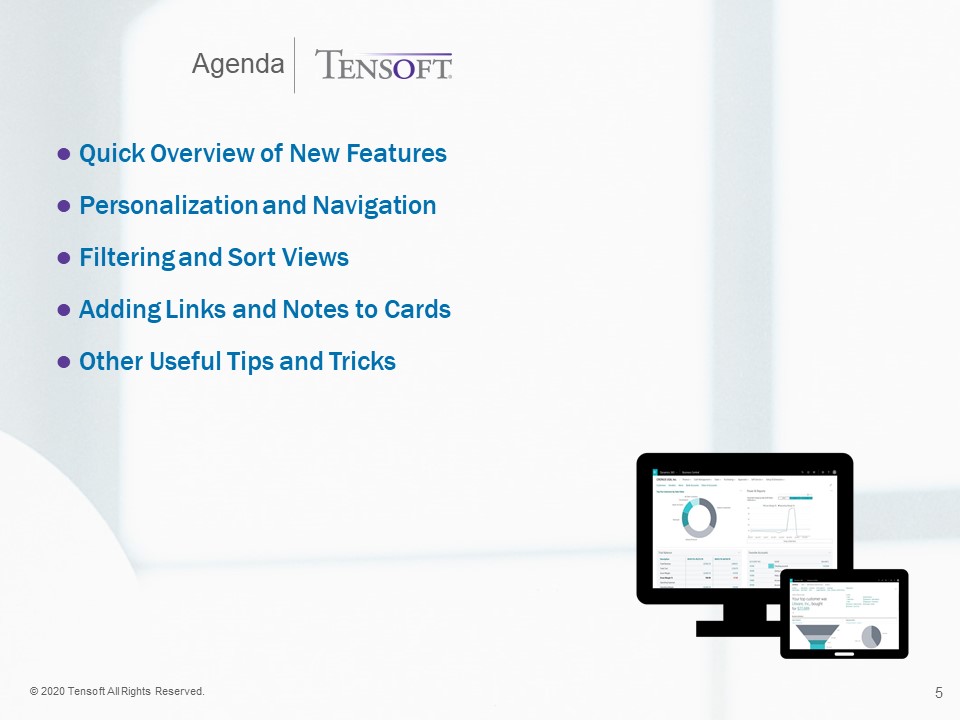
Next we will have personalization navigation. Most of you most likely know how to navigate through business central on your own, but I’ll go in depth with these topics to make sure there are some things that are new to you and you could use and as well as some of the new updates to these topics.
And then we’ll go over here in filtering and sort views. This is a powerful feature. I’ll also go in depth with these and show some of the new functionalities that have been updated with this release. Then we’ll go to adding links and notes to some master record cards. This is pretty straightforward. And lastly, we’ll go over some other useful tips and tricks that I’ve noticed customers asking a lot for. So, we’ll go over that.”
To view the entire recording, visit https://www.tensoft.com/webcast-whats-new-microsoft-dynamics-365-business-central/