The April release of Microsoft Dynamics 365 Business Central is now generally available. This release brings a lot of new features and improvements to existing functionality that promise to really increase productivity. I’ll discuss a few of my favorites here.
Some of the features that Microsoft considers more impactful can be enabled ahead of time in your Production or Sandbox environment from the Feature Management Page. This allows you to control a phased rollout for specific features, by enabling or disabling each feature. The ‘Learn More’ link displays more information to help you decide. These features will be automatically enabled for everyone after the major release, but this is a nice way to learn before then.
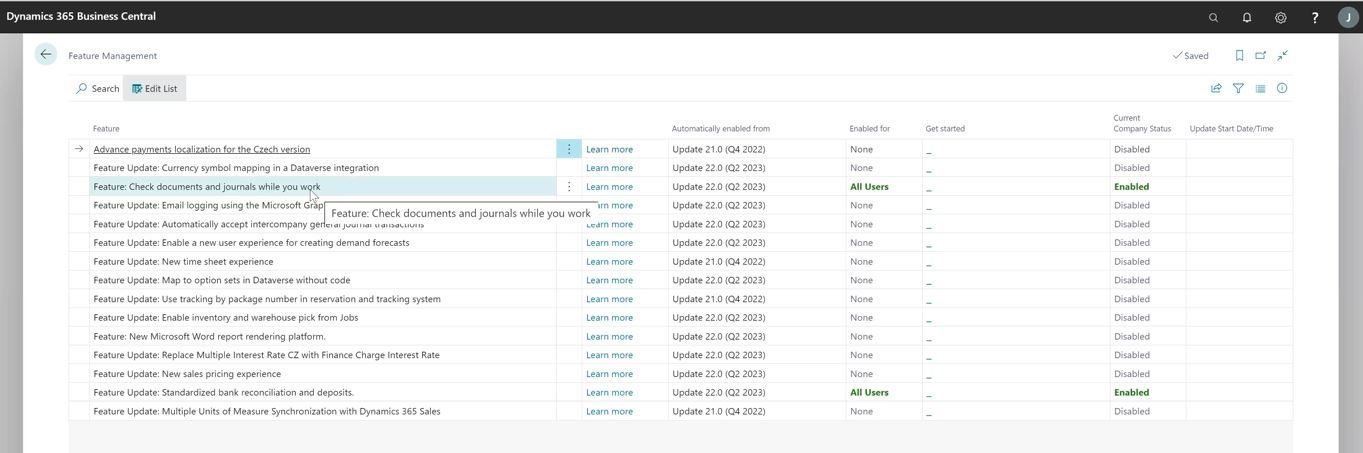
One of my favorite features on the Feature management Page is ‘Check documents and journals while you work’. This feature enables you to do error checking before you post. Previously, you had to preview post – or actually post – a document to see if the period is closed or missing a dimension or some other business validation check. If you enable this feature, it tells you in real time what the issues might be based on the data that you’ve entered. This is not available in all data entry screens yet, but it is in General Journals.
Another interesting feature in this new release is finding related entries. You have always been able to find the source entries for particular transactions, but this is an expanded feature. You can search for entries across customers, vendors or other types of documents. You can open one the main pages and enter the shortcut key Ctrl + Alt + Q.
The screenshot below shows the Find entries for Posted Purchase Invoices for a particular vendor. If you drill into those, it will essentially create a filter for that search criteria.
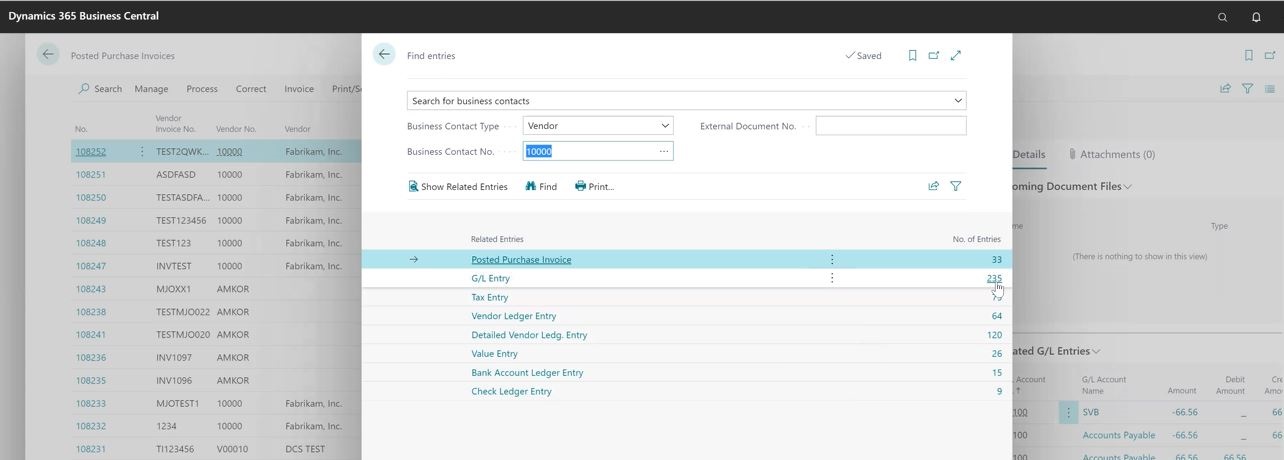
Finally, there is a Business Central Desktop App available now in the Microsoft Store – Dynamics 365 Business Central (online). You can pin it to your desktop task bar and get to your Business Central tenant more quickly. It’s very similar to the browser except maybe it’s full screen and makes better use of your screen real estate. Also, this is a one-click login, rather than going to your browser and then to a favorite.
The app is faster and smoother to render. Nice and convenient!
To learn more about the other features in this new release, check out our website: https://dynamics.tensoft.com/blog/ or contact us today!
– Jason has over 20 years of financial leadership experience in high growth technology companies. He is a Microsoft Certified Dynamics 365 Business Central Functional Consultant Associate. See Credential.