Continuing the previous blog post on some of the new functionalities in the 2025 release wave 1:
Update to Financial Reports
Microsoft has been making updates to the financial reports over the last couple releases. A couple of things were added with this release. You can now change the formatting for negative amounts between a minus sign and a parentheses. You can hide or show lines that are 0.
One of my favorite features is that you can create a template to format the reports. You can create multiple different layouts with different views of the same report and when you’re exporting it there is a new option available – Open in Excel (using layout).
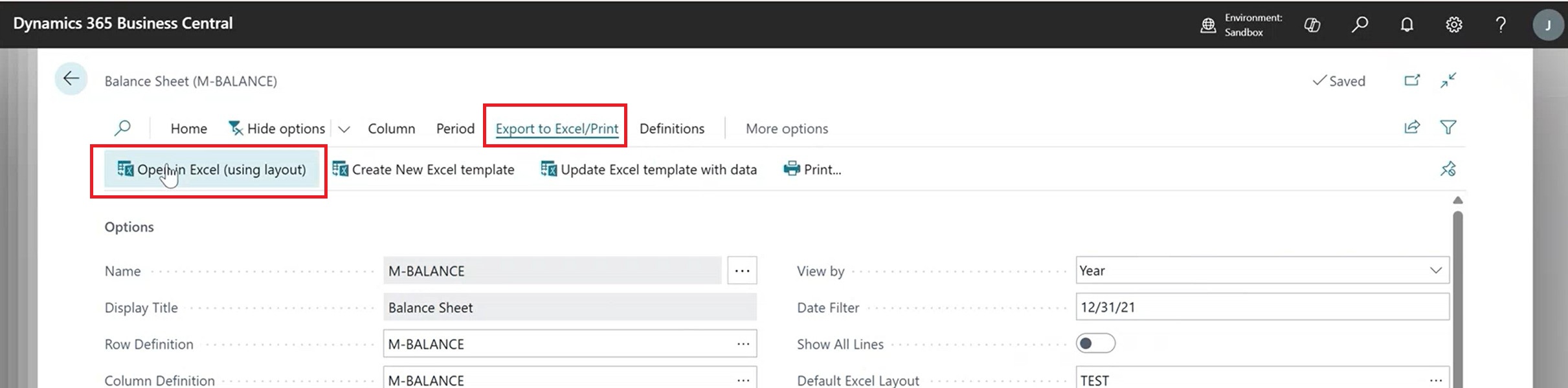
It uses an uploaded Excel template. The hidden sheet shows the exported data, which isn’t well-formatted. You can hide this sheet and create a new, formatted one that references the raw data. You can set your print ranges, add text, and create the template once and then reuse it for future reports. It enables you to leverage Excel’s formatting and charting capabilities for the output, while the input remains the reports that have been designed with the raw data.
New templates for financial reporting
Microsoft is adding more column and row definitions like multi-year balance sheet, multi-year net change, etc. They added some in the previous release and with this release they are adding a few more. These are useful in understanding how some of the charts are made. It’s easier to look at a pre-built one to see how you might do something and use some of the reporting language to create something similar.
IRS 1099 forms
Now you can submit IRS 1099 forms electronically to IRIS through APIs. This easy integration with the IRIS platform saves time and helps manage tax reporting directly from within Business Central.
Add fields from related tables in analysis mode
Analysis mode has been available for some time now, enabling you to view information in either a list or pivot table format. You can even ask Copilot to create views for you. With the latest update, you can add fields from related tables using the ‘Add columns from’ option in the dropdown menu within analysis mode. This feature allows you to pull any related tables to the customer, vendor, item, or a General Ledger entry in your analysis.
To learn more about the other functionalities in Business Central, visit https://dynamics.tensoft.com/blog/