 Continuing the previous blog post on some of the new features and enhancements in the 2023 release wave 1:
Continuing the previous blog post on some of the new features and enhancements in the 2023 release wave 1:
Review general ledger accounts faster
On the General Ledger Entries, there is a new ‘Review Entries’ button at the top. Here you can review journal entries and mark them as reviewed.
Right now, you may be doing it offline (reviewing the printout) or approving journal entries in a workflow. This feature is another way to approach it where after it’s already posted, you can review entries and mark them as reviewed maybe once a month or once a quarter.
It’ll show who it was reviewed by and the review date and create sort of a unique batch for each document that was reviewed. You can also filter this down by account or by document type. For example, if you only want to review journal entries or want to review both journal entries and invoices, you can filter it that way.
There is a policy set up. Please note that you must be assigned to the D365 GL REVIEW permission set to use this feature.
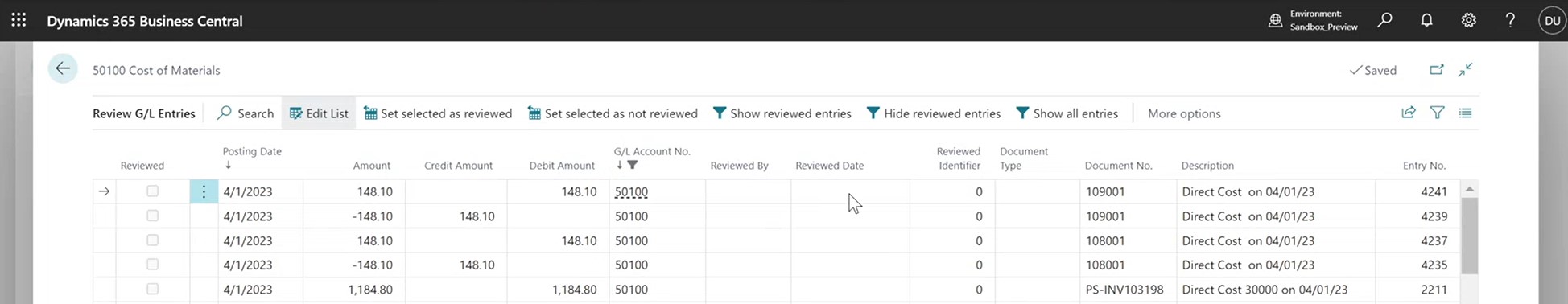
Use different general ledger accounts for payables, receivables
This feature allows you to post payable and receivable transactions to a different general ledger (G/L) account than the one that is specified on the customer/vendor posting group. Let’s say you have two different G/L accounts for trade accounts receivable (AR) and trade accounts payable (AP), maybe you break them up by domestic versus international or different currency codes or different groups, customer types. In the setup page, you can turn on the ability to book receivables and payables to separate accounts. If that’s enabled, then you’re allowed these substitutions where you’ll be able to pick different accounts – posting groups – for different transactions.
Before, this was set up by vendor or customer. Each customer or vendor was assigned a GL account. Now, you can substitute it based on documents. It doesn’t apply to many because almost everybody has one receivable and one payable account, but it might be interesting. There are a few that have to book to separate accounts.
For a full list of the new and planned features in this release, check out: https://learn.microsoft.com/en-us/dynamics365/release-plan/2023wave1/smb/dynamics365-business-central/planned-features.
We will cover some of these new features in depth in upcoming blog posts. Stay tuned!
– Jason has over 20 years of financial leadership experience in high growth technology companies. He is a Microsoft Certified Dynamics 365 Business Central Functional Consultant Associate. See Credential.