With the new release of Microsoft Dynamics 365 Business Central, Microsoft has improved Account Schedules and added new capabilities for financial reporting.
Now you can control what you want to show when you’re skipping zeros. There is a configuration setting that allows you to select how you want to display zero. Commonly used ways to display zero value are “-” or “0” or to leave it blank.
Another change that I like is the addition of different types under Totaling Type. You can now have an Account Category that is not tied to a specific GL account. This is helpful if you’ve got your GL accounts mapped to roll-ups, so that your chart of accounts is within certain categories like salaries, outside services, your current assets, or current liabilities. If you’re maintaining a chart of accounts well and you’re using account categories, it automatically sub-totals what’s assigned to that category. It is essentially a way to avoid missing accounts. So, when you are kind of specifically choosing a range of accounts you can use an account category and different other formatting options, etc.
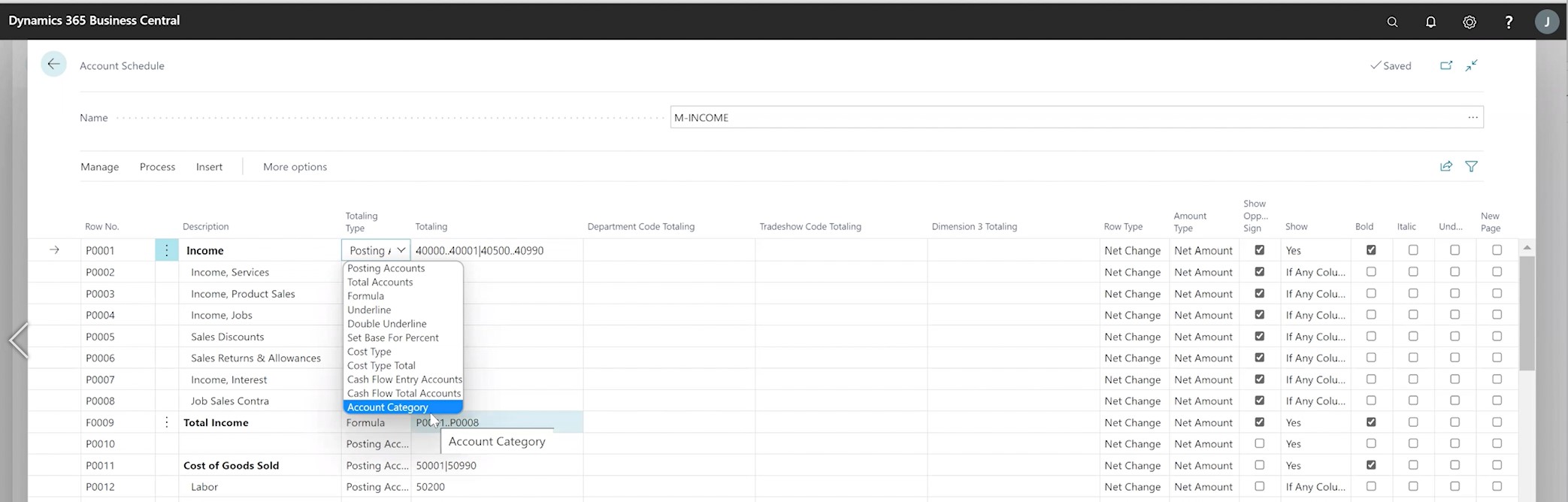
One thing in the G/L Account Categories that has been around for a while but may not be something that everybody knows about is that you can Generate Account Schedules from your Account Categories.
Below is a screenshot of all account categories in your Categories page and each of them are assigned certain accounts. You can generate account schedules from those account categories automatically and that way you can maintain them.
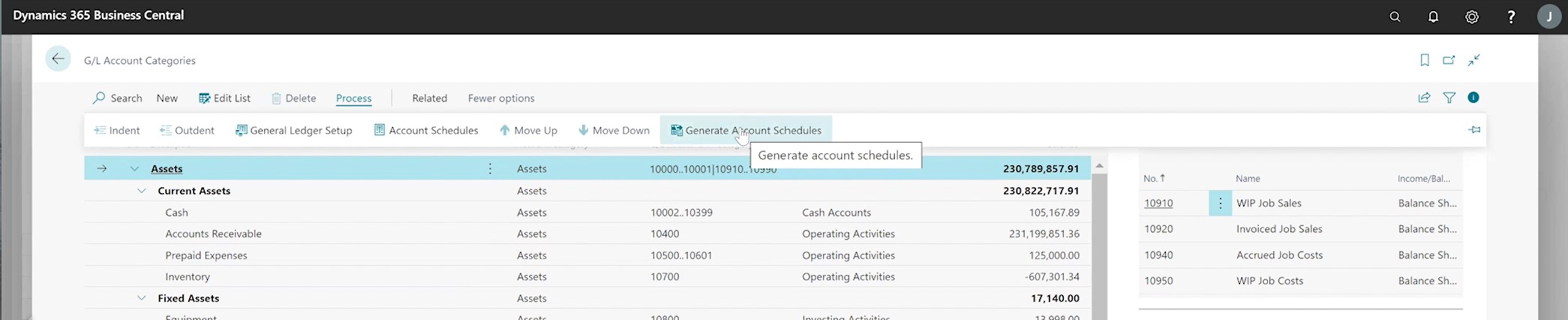
You can import and export account schedules between companies now. So, if you have multi company and you make a change to your main corporate company you can export that to other companies. Before you had to use configuration packages.
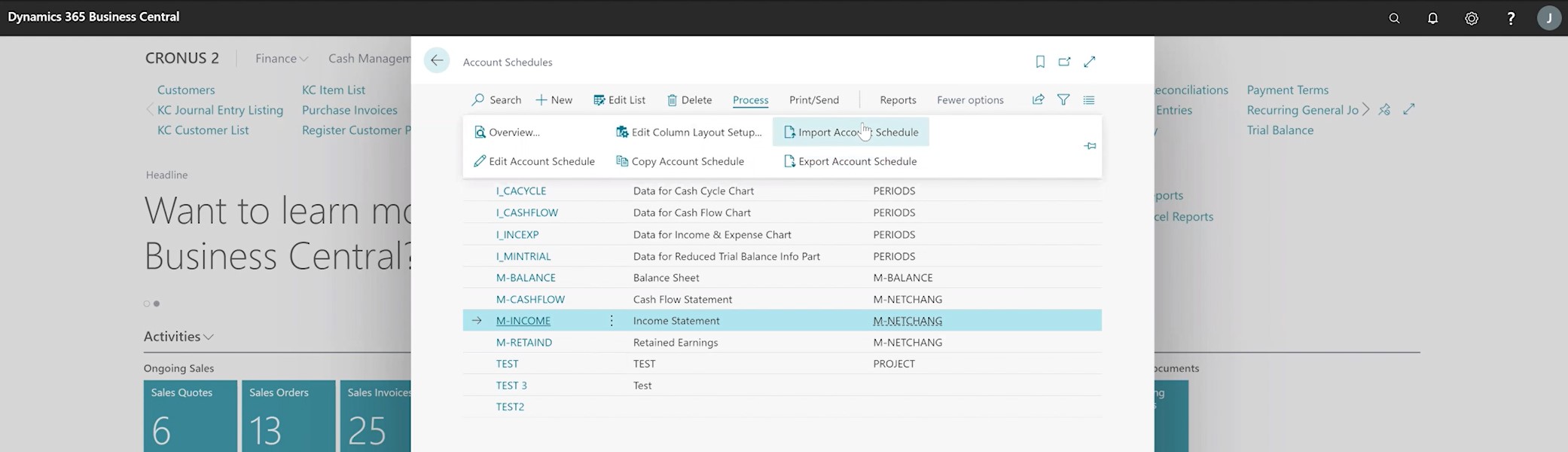
You can go to Process > Import Account Schedule or Export Account Schedule. This feature makes changing and keeping your account schedules consistent across companies a little easier.
Release Plan:
To get an overview of all the new and planned features for Dynamics 365 Business Central, visit https://docs.microsoft.com/en-us/dynamics365-release-plan/2022wave1/smb/dynamics365-business-central/.
If you would like to learn more about Tensoft and our expertise in Dynamics 365 Business Central, contact us today!
– Jason has over 20 years of financial leadership experience in high growth technology companies. He is a Microsoft Certified Dynamics 365 Business Central Functional Consultant Associate. See Credential.