 From the new authentication model to direct API calling and log of integrations, we’ve added a bunch of new features to Kind Connect to enhance security and user experience.
From the new authentication model to direct API calling and log of integrations, we’ve added a bunch of new features to Kind Connect to enhance security and user experience.
What’s New:
OAuth2 : With this new release, we bring the new authentication model – OAuth2 – a more secure way of user authentication. The previous model of using a web token or username/password will be deprecated eventually. Microsoft also plans to remove the web service access keys (Basic Auth) next year with Business Central 2022 release wave 1.
Real time Integration with Direct API Call : We are excited to share that a direct posting model is available now. As soon as a user finalizes an invoice in the source system (SemiOps or DemandOps) – posts it or saves a master record – it automatically calls Business Central and sends that data over real time.
Users will get instant feedback on its success!
KC Setup: In the setup, we’ve added some new features like ability to auto run transaction. If a customer is comfortable with all the transactions and want them to post directly without any kind of review, they can turn it on to post automatically. As soon as it’s sent, it will post the transaction to BC to be finalized. If it fails, it’ll show up as failed in the listing and they can review the error, correct it and post it themselves.
Ability to Post Using Different Currencies: With this release, we’ve added some functionality on using different currencies. Some Tensoft customers use different currencies as their functional currency (for finance) and their standard cost might be in a different currency (for operations). Now they can post in different currencies and set some defaults as well.
Log of Kind Connect integrations : The new release gives Business Central users access to a log of Kind Connect integrations in SemiOps and DemandOps.
Audit Events – In DemandOps, we have added a new screen ‘Audit Events’ that displays the date/time, the event and user who made the changes.
KC Integration History Report – In SemiOps, the KC Integration History Report allow users to know if it was successful or failed, and if failed what’s the error message from Business Central. Users can then drill in and look at the transactions.
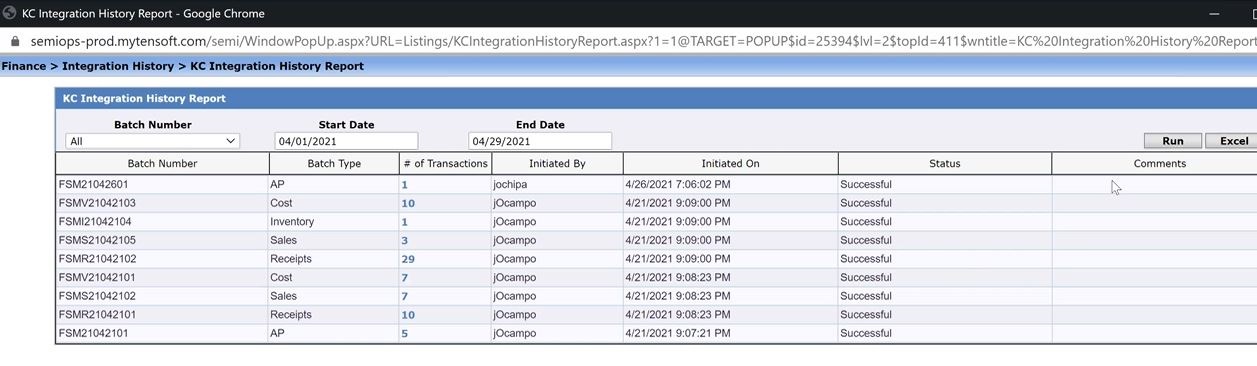
Users can click on ‘# of Transactions’ and see all of the critical information – the type of transaction and the financial impact.
This tool adds to the confidence and allow users to resolve the errors quickly!
What’s Next:
Currently, Kind Connect has a general setup page and three transactional integrations:
- Journal Entry transaction – these are all the costing entries from SemiOps
- Purchase Invoice – these are AP invoices from SemiOps
- Sales Invoice -these are customer facing invoices from DemandOps
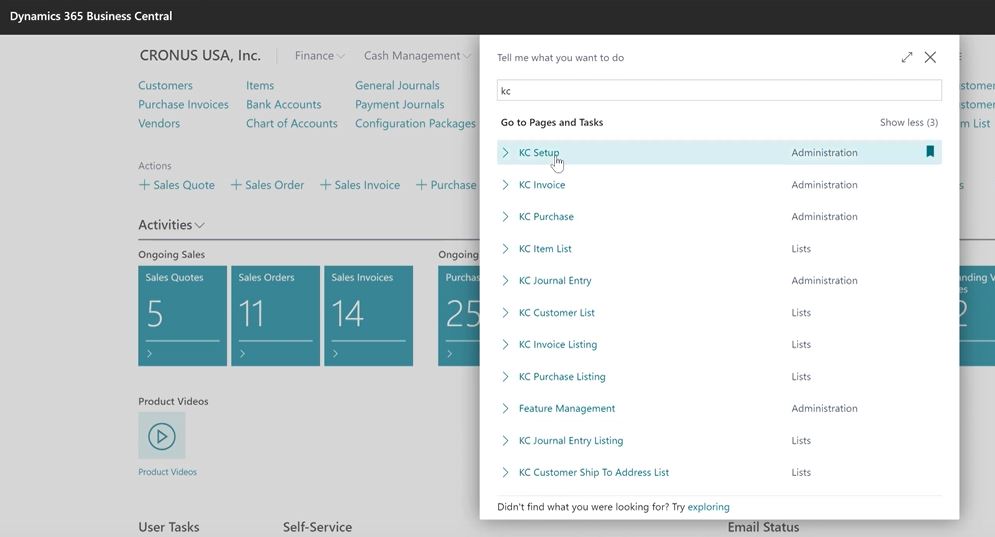
With the upcoming release, we will be adding three master data integrations: Customer List, Customer Ship to Address List and Item List.
For master records, DemandOps is the system of record. We will be integrating customers and the ship to address for each customer. A customer may have multiple ship to addresses, and so whenever a user adds a new customer or updates an existing one, it’ll send those updates to Business Central. With Item List, a sellable part number can be sent from DemandOps. As soon as the user hits Save in DemandOps, it will trigger it to move over to Business Central.
If you would like to know more about Kind Connect Integration, contact us today.
– Jason has over 20 years of financial leadership experience in high growth technology companies. He is a Microsoft Certified Dynamics 365 Business Central Functional Consultant Associate. See Credential.