With the new release of Kind Connect (KC) extension in Microsoft Dynamics 365 Business Central, we have added three new fields to the KC Sales Invoice sent from Tensoft DemandOps – UDF01, UDF02 and End Customer.
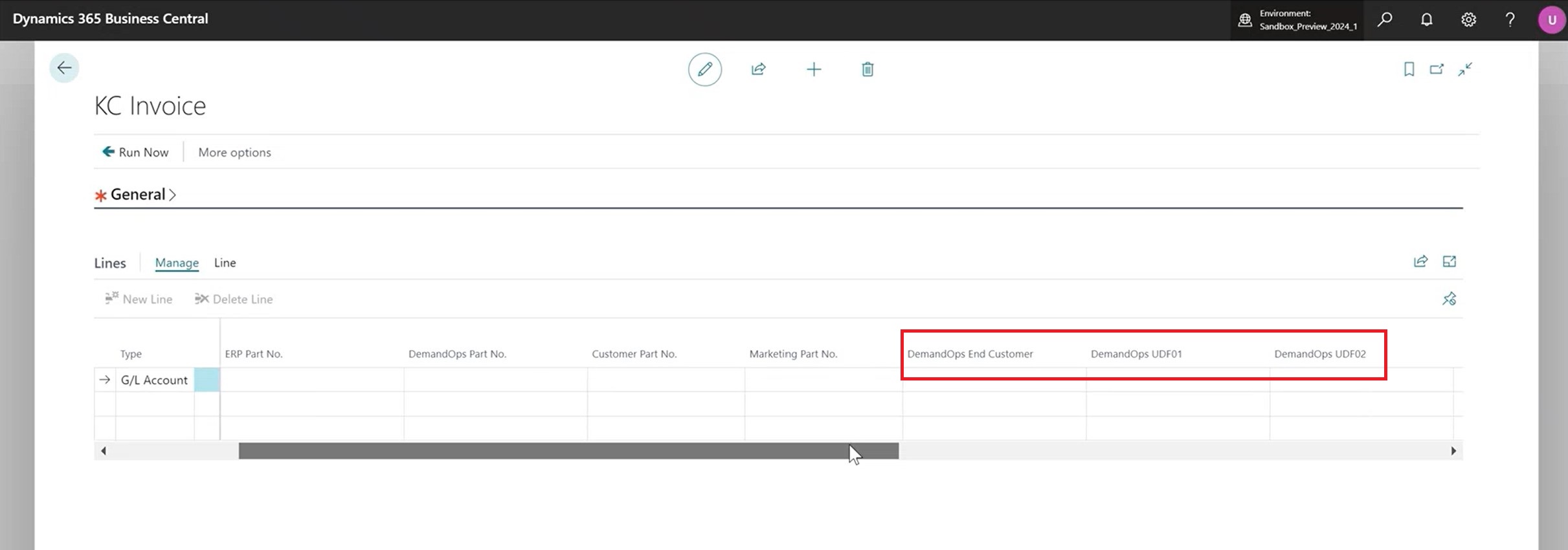
The UDFs are user defined fields. These are flexible fields, and you can use them as you want to track a sales order line. It could be a type of customer or a region or some other reporting dimension that you want to track on a sales order or an invoice. Each Tensoft customer uses them for different reasons.
In DemandOps, you can set these fields under Master Setup > Company Customized Fields. You can also input the values on the Sales Order Line.
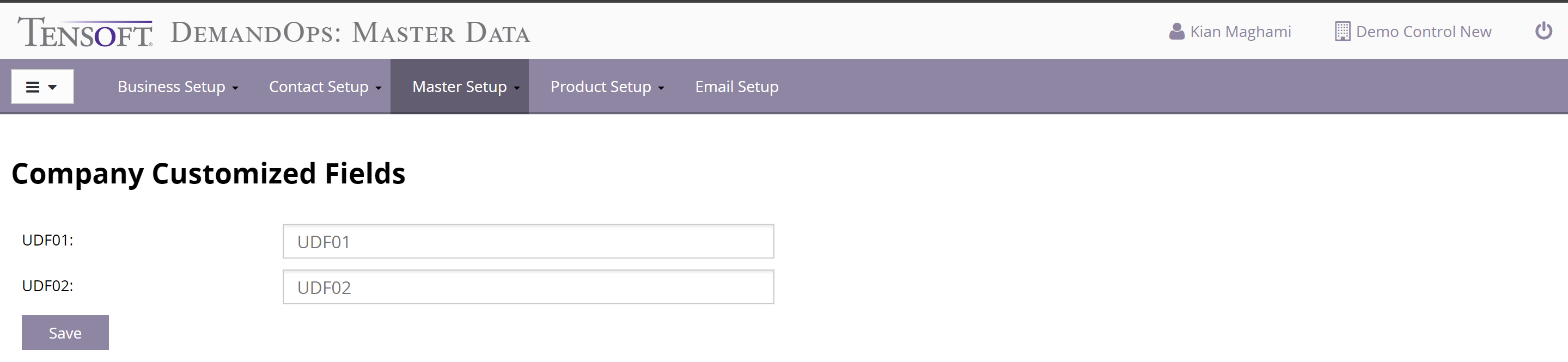
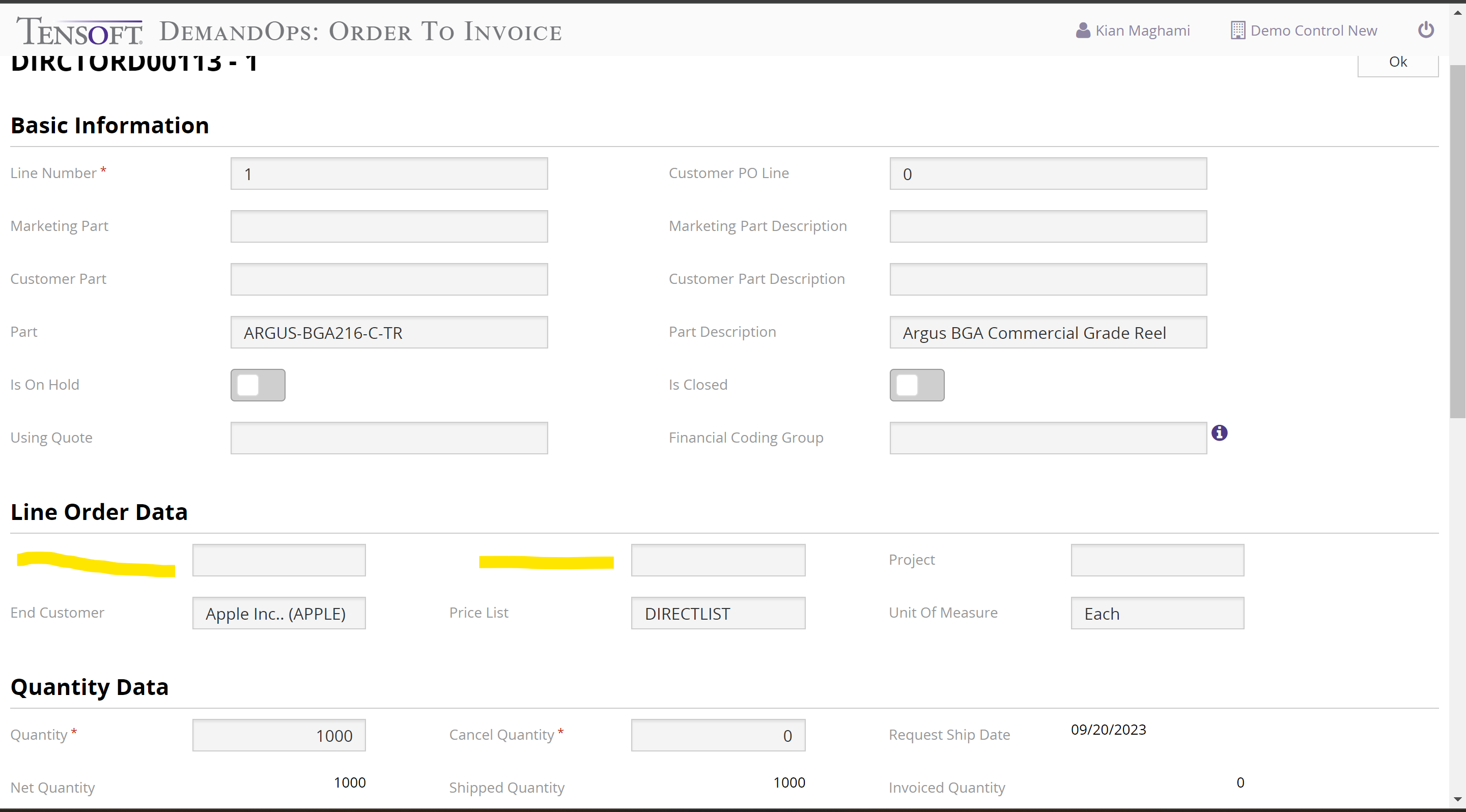
With the End Customer field, you can define who the end customer is for that particular bill to customer – the customer that ultimately receives the product might be different than the one that you’re billing.
To learn more about Kind Connect integration, visit https://dynamics.tensoft.com/kind-connect-integration/ or contact us today!
– Jason has over 20 years of financial leadership experience in high growth technology companies. He is a Microsoft Certified Dynamics 365 Business Central Functional Consultant Associate. See Credential.