 A question that I get asked frequently is: “Can we set special pricing and discounts for customers in Microsoft Dynamics 365 Business Central?”
A question that I get asked frequently is: “Can we set special pricing and discounts for customers in Microsoft Dynamics 365 Business Central?”
In Microsoft Dynamics 365 Business Central, you can set special pricing and discounts at multiple places. From a customer pricing perspective, you can set up special pricing for certain customers. That can be used, for example, if your customers have some negotiated pricing that you want to set for specific items or services that you are selling them.
If you look at special pricing and discounts in Dynamics 365 Business Central, you can see that we can set up where we have items that have special pricing that may override default pricing at the item level. So, for a specific customer, we can choose the customer special pricing, the item number and set the start and end dates for that specific pricing. Where there are orders or invoices that we need to book in between those periods, we would expect one price. However, if it’s outside of any of those dates, Dynamics 365 Business Central will respect the default pricing from your item master. This can be done on a customer by customer level.
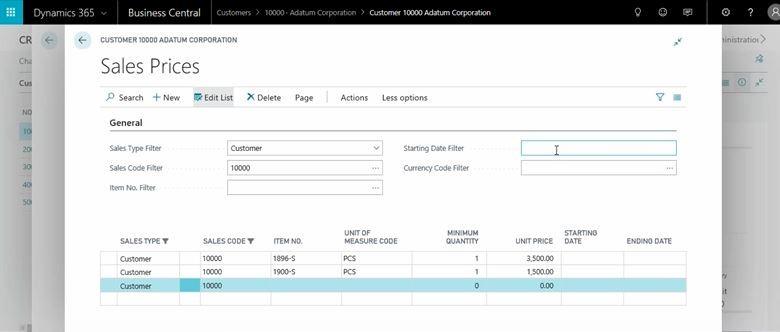
We can also set special discounting groups. For example, if you have a group of customers who are getting special pricing, you don’t need to set that up one customer at a time. You can group them and say: “For this group, we’ll use this pricing scheme.” Then you can just apply that special pricing group to those customers.
For more information on Dynamics 365 Business Central, contact us today.