Effective Permissions is a built-in out-of-the-box feature in Microsoft Dynamics 365 Business Central that shows all the tables and permission sets assigned to a user.
To view the effective permissions for a user, you can go to the Users page > click on the User > Effective Permissions.
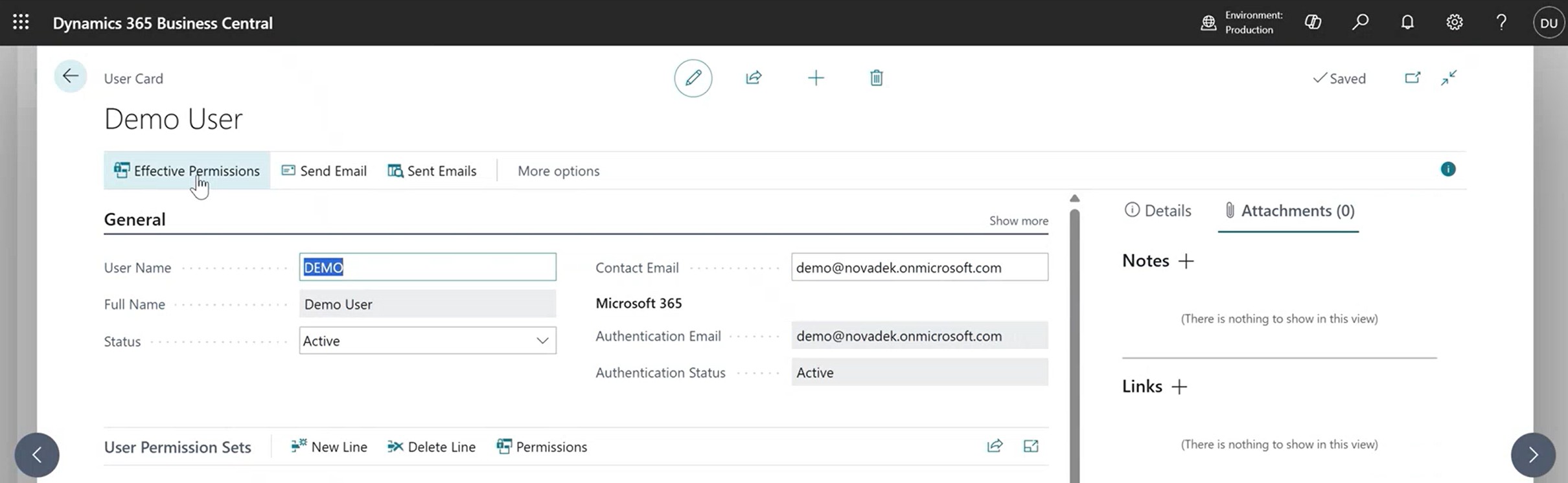
It provides an overview of user access based on all assigned permission sets. Some permission sets may grant access to the same table, and it consolidates these permissions to show the level of access (read, write, insert, modify, delete, etc.) for each table.
Some of our customers, particularly larger companies with many users, want the ability to view permissions for all users within a company. To meet this need, we’ve developed an extension – Effective Permissions for All Users.
This extension loops through all users and consolidates them into a single report, with each user represented as a column. Normally, out-of-the-box, this would only show one user, but this extension combines all users, providing a view of each user’s access to every table. This significantly speeds up the process of reviewing permission sets and changes, especially for public companies undergoing audits, as it clearly shows who has access to which tables.
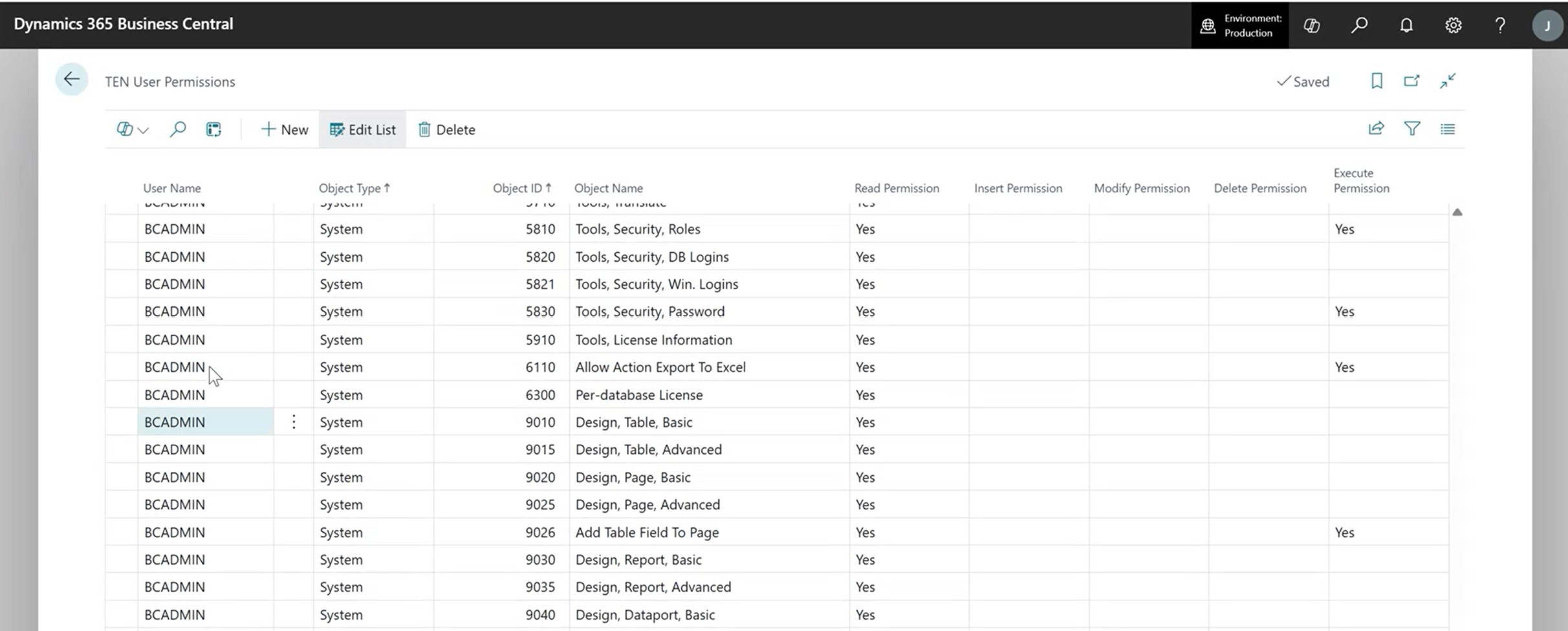
Depending on the user’s access level, generating these reports using the out-of-the-box feature in Business Central can take a minute or more per user. With 20 or 30 users, this process becomes quite cumbersome. With Tensoft’s extension, you can easily obtain access information for every user in a company, eliminating the need to run and export reports individually each time. You can run it once to get a comprehensive view of everyone’s access.
To learn more about this extension, contact us today.