In our previous blog post, we explored the Payables Agent feature. Now, let’s dive into a few more exciting Copilot-powered enhancements rolling out with the October release of Microsoft Dynamics 365 Business Central. These updates are designed to make your work faster and more intuitive.
Advanced Tell Me search:
The new Advanced Tell Me feature uses AI to interpret your search queries more intelligently. Unlike the traditional Tell Me, which relies on exact text matches, the advanced version understands your intent even if you misspell a word or use vague phrasing.
For example, if you search for “financial reports,” even with a typo, Advanced Tell Me will intelligently suggest relevant pages and reports. It’s a more forgiving and user-friendly way to navigate Business Central.
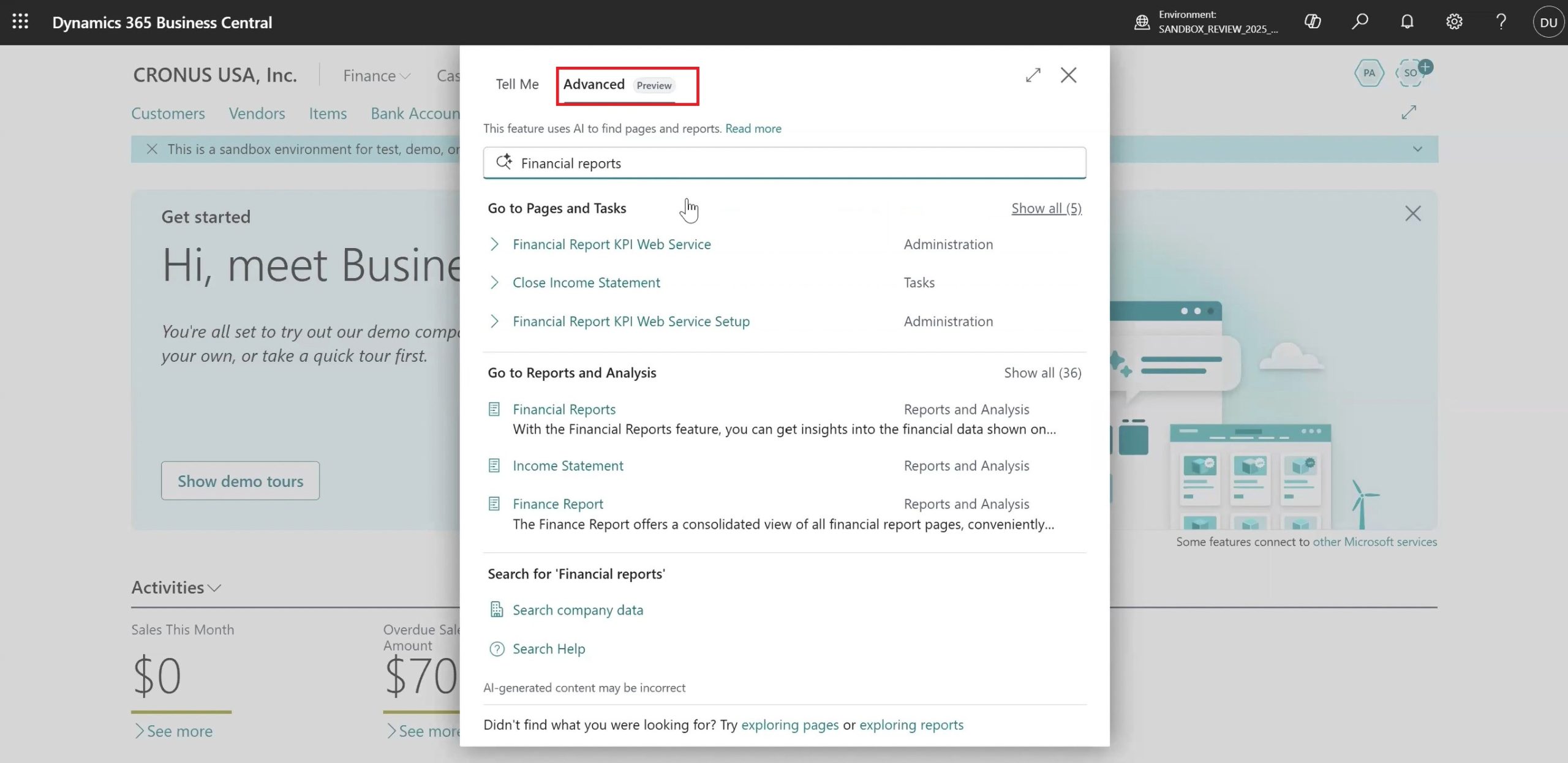
Enhanced CoPilot Chat:
Copilot continues to evolve and has received several usability upgrades to make it more accessible and responsive across global teams:
- Resizable pane for better screen management
- Faster performance and improved reliability
- Support for 20 additional languages
Enhanced Analysis Assist with Copilot:
One of the standout features is Copilot’s ability to assist with natural language data analysis. You can now express your analytical needs in plain English, and Copilot will do the heavy lifting.
For example, using the prompt “Show me vendors by location sorted by amount of purchases” within Copilot will guide you to open the analysis tab on the vendor card, generate a pivot table with vendor balances and provide interactive links to view details or open related documents.
This isn’t part of the Payables Agent. It’s a broader capability that allows for generic, natural language type queries. It’s a behind-the-scenes upgrade that significantly improves how users interact with their data.
To learn about the other new features in the latest release of Business Central, stay tuned for our next blog post.